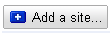In general html editors are the software applications which can be used to create html pages. But this is a special html editor because you don't need to download any software and installations. I used some of open source JavaScript code to create this editor. you can directly see the out put by entering html code in left side panel and see the output at right side by clicking preview button at the button. please make sure the your browser support JavaScript and you are not turned it off .
| Html Code OutPut | ||